Similar Posts
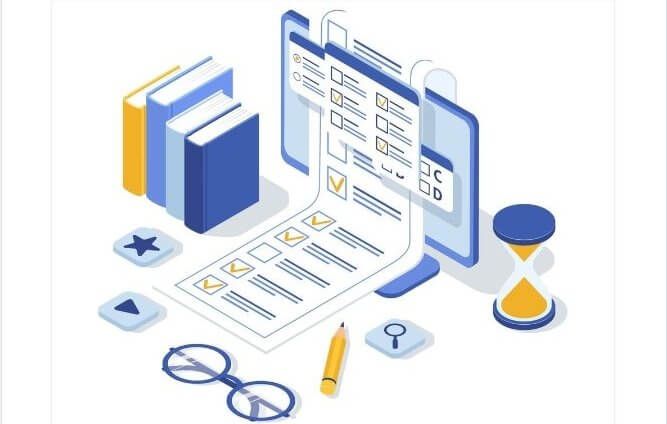
How to implement the Exam Feature
Purpose of the Exam Feature The Exam feature enables App Administrators to create multiple choice Exams or Tests inside a mobile app. These Exams will be taken by App Users, Students, Clients, etc. App Administrators can add unlimited Exam Instances to a single app. Each Exam Instance contains only ONE EXAM, while each EXAM can…
Android Apps Not Working on Some Devices Due to Possible Incompatibility
Overview Our Android Apps are optimized to work on most current and popular Android devices running Android 4.0 and up. However, many manufacturers extensively modify the Android OS for their own devices and our apps may not work on them, e.g., Amazon Kindle and Barnes & Noble Nook devices. This article guides you on the process on how…
How to create a Desktop PWA
To create a Desktop PWA, create the app, then go to PWA Creator to build a PWA. Then customize the background, icon, and QR code in the custom background CSS design. Publish your PWA when finished. PWA’s already created only require setting up the CSS and then just regenerate the PWA in the PWA creator….
Funnel v2 – Automated Marketing Campaigns
Our Funnel v2 feature is one of our most powerful marketing tools. Funnel v2 enables app owners or administrators to send automated marketing messages through email or push notifications to mobile app users when a defined trigger is activated. In other words, when your customers download the app or use many of the features to…
Introducing the Task Feature
The Task Feature enables App Admins to easily create various types of Task related App Pages.The Pages can then be assigned to an individual App Member, select App Members, a Member Group, to all App Members, or App Members can Self-Assign a Task (if enabled). Task Pages can have content that can be checked off,…
How to remove a published app from the Google Play Store
Overview This article provides a step by step guide to removing an app from the Google Play Store. Process Removing an app from the Google Play Store is very simple. Follow the steps below, and that particular app will no longer be visible in the Google Play Store. This prevents new users from downloading the app….
