Similar Posts
How to Manually Compile iOS Apps for Publishing
In this article, we’ll walk you through the entire process and explain how to publish an iOS app on the Apple App Store. We’ll also give some tips and a step-by-step video. Things to know before publishing Xcode & MacOS To publish an iOS App, a Mac computer is required to use Xcode software. Alternatively,…
App Types Not Supported by Apple
Overview This article answers the question: Which types of apps are not supported by Apple? Apps that fall into unsupported categories will only be able to get published as a PWA, Web App, or as a Native Android app. We will not attempt to publish any iOS apps that violate Apple guidelines. We recommend creating compliant…
How to Publish your Android App on the Play Store
In order to publish your Android App, you’ll first need to have the AAB (Android App Bundle) of your app (downloaded with the APK generator or compiled with Android Studio). Once you have created a Google Play Developer account (and paid the $25 fee to Google), go to https://play.google.com/apps/publish and log in to your Google Play account. If you would…
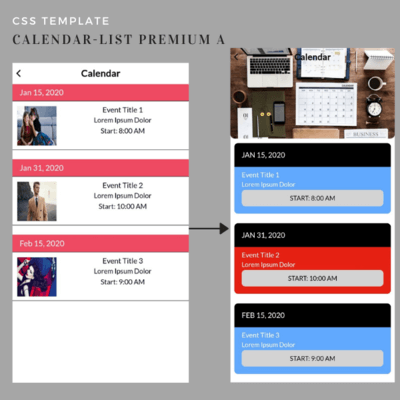
How to Implement the Calendar Feature
The Calendar feature provides the ability publish events on the calendar and allows app users to view, share, and RSVP to the events. Publish the time, place and date of events, as well as images and links. Both iCal and Custom events are available within this feature. To create an Event Calendar, click on the “Calendar”…
Resubmitting Rejected Apps
Overview Rejections are something that nobody looks forward to, but fortunately, Apple rejections are often easy to fix. With Apple’s recent changes to their iTunes Connect interface, resubmitting your app for review after a rejection can be quick and painless. Information Who must resubmit my app for me, is this something that requires republishing new…
How to Implement the Source Code Feature
Overview Apptekz provides a wide choice of features to display products, services, and activities. The Source Code feature is highly flexible and powerful feature that enables the use of custom code to build customized functionality or connect to external resources. The Source Code feature is essentially a blank slate from which you can enter virtually…
