Whether you just started or just finished building your app, or anywhere in between, you can activate your PWA on the Apptekz platform. Aside from the obvious benefits of PWAs for creating web based mobile apps, you can use it as a preview app to share with customers before you finalize apps for publishing to the app stores.
Similar Posts
How to update an existing published app
Once you’ve published your apps on the App Stores, you will eventually need to update, republish, or transfer those apps. In the case of migrating from another app builder or just updating features or changes to the mobile app platform, these steps & procedures will enable you to keep your apps up-to-date. On Google Play…

Introducing the Community Feature
Now Available !!! The Community feature is a powerful new feature that enables the creation of many different types of apps for many different use cases such as Dating, Networking, Community Groups, Clubs, Sports Teams, and much more. Use the Community feature in these apps to grow a large monetized user base. The Community feature…
Apptekz Push Notification Features
In this short article, we’ll clarify the the latest Push Notification features available on our mobile app platform beginning in version 5.x. Until version 5, we had 2 features, PWA Push, and Push Notifications. With the update to version 5, Push Notifications was replaced by Push v2 and now provides additional functionality and more robust…
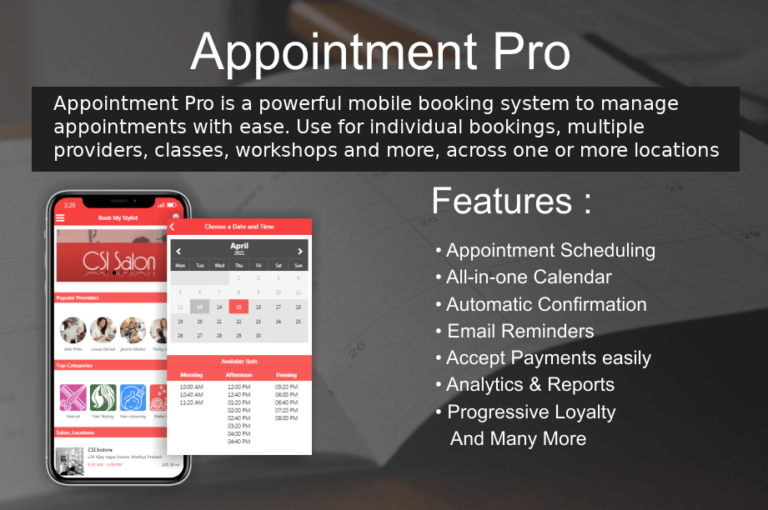
Introducing the Appointment Pro Feature
The Appointment Pro feature replaces our Easy Appointments feature and is completely rewritten from the ground up. Using the Appointment Pro feature enables business professionals and service businesses to have an easy and powerful appointment booking machine built into their mobile app. Appointment Pro supports creating multiple stores, categories, services, and providers, as well as…
How to Manually Compile iOS Apps for Publishing
In this article, we’ll walk you through the entire process and explain how to publish an iOS app on the Apple App Store. We’ll also give some tips and a step-by-step video. Things to know before publishing Xcode & MacOS To publish an iOS App, a Mac computer is required to use Xcode software. Alternatively,…
How to Customize App Designs with CSS / SCSS
Where to enter the CSS / SCSS code The ADVANCED CUSTOMIZATION CSS / SCSS section in the Colors menu allows you to customize your application with CSS / SCSS. Here is an example with a modification based on the Layout 6 by using the CSS / SCSS in an app: The version without these customizations:…
