Similar Posts

Feature For Real Estate Professionals
The Real Estate Property Listing Module The Real Estate module lets your clients find their next home or property from Single Family homes to apartments, condos, and other real estate. They can also see your open house listing right inside your customized Real Estate Mobile App. Users can search for properties by area, city, developer…
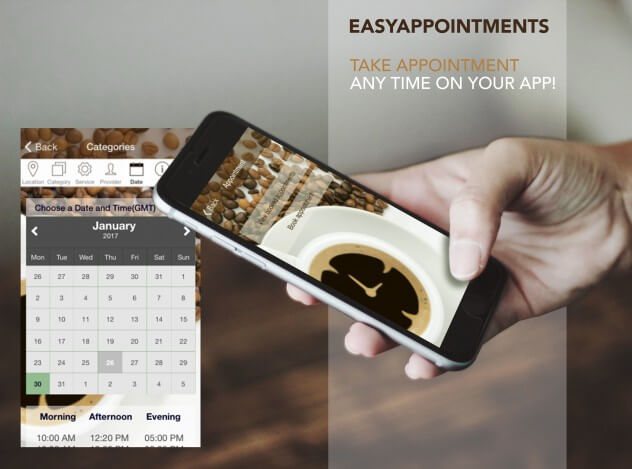
How to Implement the Easy Appointments Feature
Note: This feature has been replaced by the Appointment Pro Feature . All users should upgrade and republish their apps upon completion The Easy Appointments feature is a powerful native app feature that allows App owners to take appointments using the App or through widget on their website. This feature can be linked to a…

Free Advertising
Free Advertising for your Business 5 ways Mobile Apps provide Free Advertising 1. Free Push Notifications Unlimited free messages to your customers Send offers, links to coupons, videos, specials, & more Better than SMS – not intrusive, no cost to you or your customer Can be targeted to all phones with the app or only…

Introducing the Community Feature
Now Available !!! The Community feature is a powerful new feature that enables the creation of many different types of apps for many different use cases such as Dating, Networking, Community Groups, Clubs, Sports Teams, and much more. Use the Community feature in these apps to grow a large monetized user base. The Community feature…
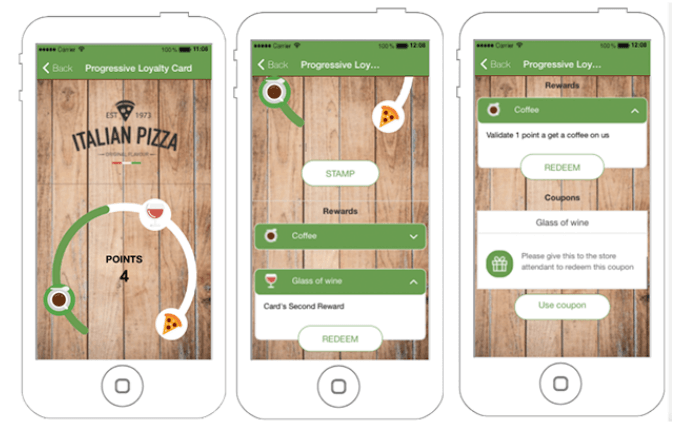
How to Implement the Progressive Loyalty Feature
The Progressive Loyalty feature enables businesses to launch their own branded loyalty program and reward their best customers for their loyalty and patronage to the business. On the same loyalty card, you can setup several rewards and the customer will be able to redeem them as points are accumulated. With it’s powerful reporting engine, you…

Introducing the Event Management Feature
Event Pro is a complete Event Management and Ticketing Solution, providing businesses, event planners and managers, the ability to create and publish virtual and physical events, facilitate bookings, sell tickets, and promote local events, including the ability to manage and track ticket sales with real time reporting and analytics. Many different types of businesses and…
